Computer Science Capstone Design
Task: Getting your team rolling
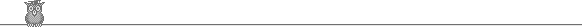
Overview
As soon as the teams have been assigned, you want to move ahead to get your team pulled together and to accomplish first tasks.
The Assignment
Your task is to accomplish a few quick organizational items within the next several days:
- Meet as a team. The very first thing to do, of course, is to get to know your new teammates. Don't just focus on the one person you know already! Make a point of getting to know some professional and personal information about everyone on your team. A nice method would be to meet a little in the classroom after getting your team assignments, and then make a date to meet later on for some libations and "brainstorming" on the project. You'll work with these folks for the next year. Take the time to find out a little bit about how they each tick.
- Email your client to introduce yourselves and express excitement about the project. Make it a nice professional email; first impressions count! Roughly: Dear so-n-so, we were recently awarded your project to work on for Capstone. We are excited to be working on this project, and just wanted to briefly intro ourselves. List out your team member names, say who is the lead (the email should come from that person), and promise to send a more detailed team inventory soon. Don’t forget to ask for a meeting to make more personal introductions and make plans for development. You will need one or two meetings to get the initial information on the client and the project, which you'll need for your intro presentation.
- Email your Capstone Mentor. If you did not do so at the team assignment meeting, introduce yourselves to you CS staff mentor and ask to negotiate a regular meeting time. Often it is best to go meet the mentor and do this in person, rather than through endless emails. If you have to email, make sure to send all the team member name, emails, and phone numbers so the Mentor can use the Professional Tip below
Professional tip: Finding possible meeting times for a group can be tough. Fortunately there are cool tools that the team lead can use whenisgood.net, Doodle, or Framadate. Your teammates can each mark times they could meet, and the possible times pop right out. It only works if everyone marks times as flexibly as possible!
- Email the Capstone CS Faculty facilitator. There are a few things needed to quickly finish setting up the teams page online so we can cruise into the year smoothly. Please email the organizer:
- Make the subject of your email: "CS Capstone: Team information for team <name>". This will professionally identify it to the facilitator.
- Your complete project name and number (just to identify your group). This is the project title on the project description driving the project.
- Your team name. You must come up with a professional, creative name for your team/company. Team names that are cool and cleverly based somehow on the topic of the project are encouraged. No silly names (e.g. Masters of the Universe) allowed. This is the professional world, not some programming competition where weirdness gets you street cred. Think about your name appearing on your company/product as you go to release it for your IPO (i.e. when you makes millions).
- Your team logo. You need a logo! Nothing too complex, it will often be sized very small (icon) so it should be a shape more than a detailed picture. Think about Google, Facebook, Apple, etc. Again, something that is visually related to the name and the project topic is desirable. You will have this logo on everything you produce, so choose wisely. You don't have to be a stellar graphic artist to make this (again, think of Facebook); often you can hack together something from base art your find/modify/collage.
- Logo specs: Should approximately 80x80 pixels, to fit nicely on the Teams page, in gif, jpg, or png format. You may of course have larger, higher-resolution versions or even multiple logos for your own use, e.g., on document cover pages. But what you send in here should match the above format.
- The name of your team leader. The email should come from this person. This is the official leader and contact for the team.
- A "face sheet" for the team. This is just a simple sheet containing names and headshots for team members. Here is a Word template for you to use. Paste in the Team name, mentor, and names and headshots of all team members, but keep it this compact. Pointers:
- You must use a clear, current headshot of team members. Something taken with your cell phone is fine. Outdated pics are useless for ID'ing you during a talk!
- The entire facesheet must fit on one side of one page, just like the template. If it pushes to two pages (or two sides) it's very hard to work with during a talk!
- You will bring copies of this sheet to all presentations throughout the year for CS faculty to use in commenting on your individual performance. Save in a safe place for yourself, and attach a pdf of this sheet to your email. Specs for pics: high-quality, closely-cropped to head area, 80px high. The person must be clearly recognizable!
Deliverables
The emails outlined above, sent out to the appropriate recipients. Do them in order: by sending the Mentor the email (Item #3), you are verifying that you have send out the previous two already.
Due Date: See Course Schedule


![]()